Home
Welcome to the user guide for Grid Vision® Inspect. To quickly find what you are looking use the following features: Search, Menu, Table of contents, and Navigation.
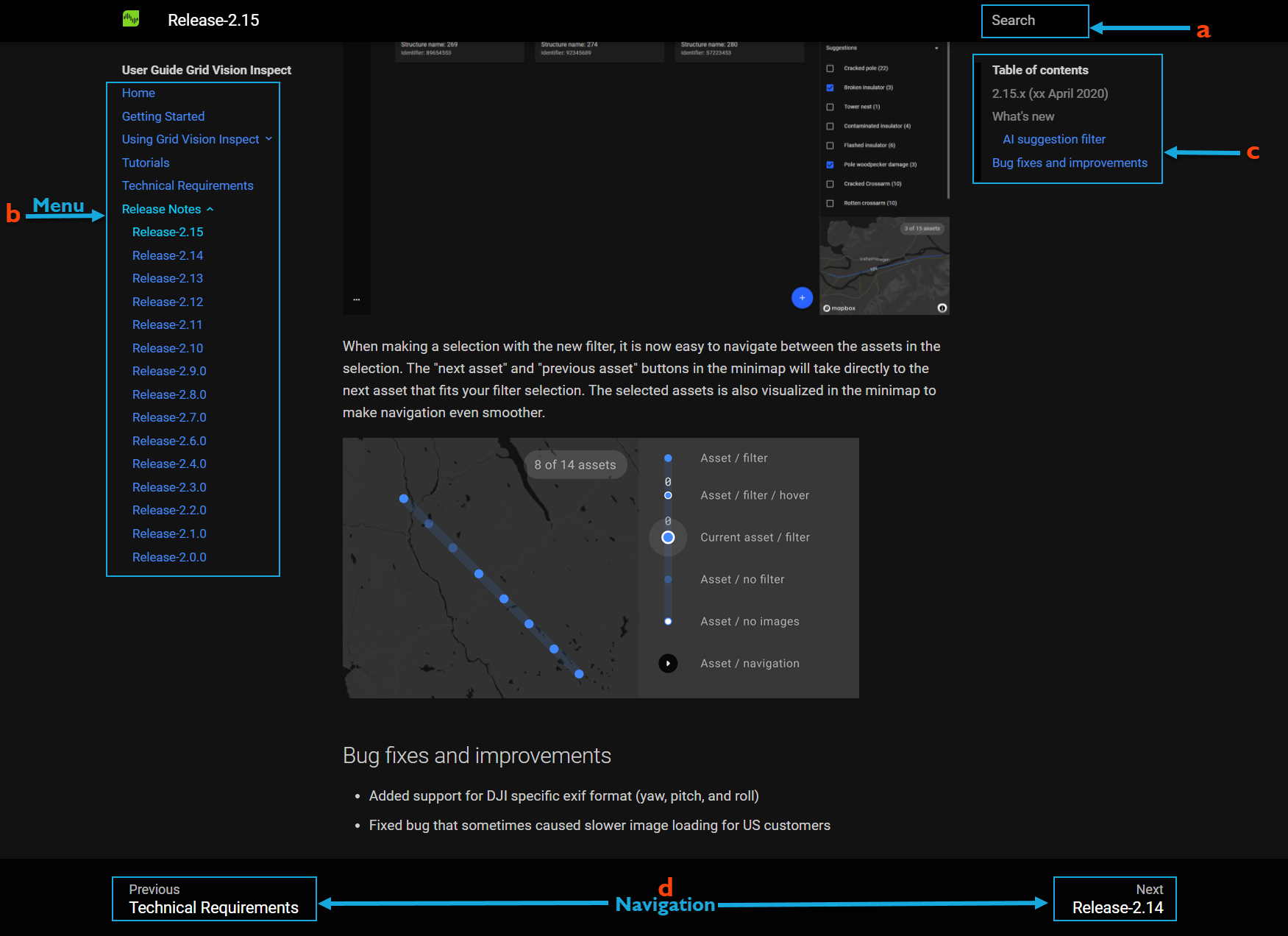
a. Search text area can be used to find the required result. Users can enter keyword(s) to find the required result.
b. Menu contains the list of items added and it is highlighted based on the selection. User(s) can either click on the specific menu or navigate through the navigation at the end of the page.
c. Table of contents is available on the right-hand side of the page and it outlines the sections of the page. User(s) can either click on the specific section or scroll it down to get to the intended section.
d. Navigation is used to return one step backward and forward in the experience.
- Previous: Moves to the previous field to the left.
- Next: Moves to the next field on the right.
Grid Vision Inspect is an asset inspection software for utilities. It is designed for efficient inspection of digital assets by combing AI with human expertise. The system stores, categorizes, analyzes, and visualizes images and associated meta-data from asset inspections, to efficiently assess the health of the assets.